Tugas 5 Minggu-6 PWEB Kelas C
Implementasi JQuery: Simple Click Counter
Click counter ini adalah program sederhana hasil implementasi tugas pemrograman web topik "jquery" yang berfungsi sebagai penghitung jumlah klik yang ditampilkan pada layar. Terdapat 2 tombol pada program ini yaitu "count" sebagai pencatat tiap klik dan "reset" untuk mereset jumlah klik. Berikut hasil implementasi programnya:
Kondisi awal program:
Tombol count diklik:
Tombol reset diklik:
Source code:
<!DOCTYPE html>
<html lang="en">
<head>
<meta charset="UTF-8" />
<meta http-equiv="X-UA-Compatible" content="IE=edge" />
<meta name="viewport" content="width=device-width, initial-scale=1.0" />
<title>AchFerdi | Tugas 5</title>
<!-- CSS only -->
<link
href="https://cdn.jsdelivr.net/npm/bootstrap@5.2.2/dist/css/bootstrap.min.css"
rel="stylesheet"
integrity="sha384-Zenh87qX5JnK2Jl0vWa8Ck2rdkQ2Bzep5IDxbcnCeuOxjzrPF/et3URy9Bv1WTRi"
crossorigin="anonymous"
/>
</head>
<body>
<div class="container-fluid">
<center>
<header>
<h1>
<b>Click Counter</b>
</h1>
</header>
<br />
<div class="content">
<h2 id="number-count"></h2>
<button type="button" class="btn btn-primary" id="btn-count">
count
</button>
<button type="button" class="btn btn-secondary" id="btn-reset">
reset
</button>
</div>
</center>
</div>
<!-- JavaScript Bundle with Popper -->
<script
src="https://cdn.jsdelivr.net/npm/bootstrap@5.2.2/dist/js/bootstrap.bundle.min.js"
integrity="sha384-OERcA2EqjJCMA+/3y+gxIOqMEjwtxJY7qPCqsdltbNJuaOe923+mo//f6V8Qbsw3"
crossorigin="anonymous"
></script>
<!-- jquery bundle -->
<script
src="https://code.jquery.com/jquery-3.5.1.slim.min.js"
integrity="sha384-DfXdz2htPH0lsSSs5nCTpuj/zy4C+OGpamoFVy38MVBnE+IbbVYUew+OrCXaRkfj"
crossorigin="anonymous"
></script>
<!-- My Script -->
<script>
$(document).ready(function () {
// initiate number of count
let nilai = 0;
$("#number-count").html(nilai);
// counting number of click
$("#btn-count").click(function () {
$("#number-count").html(nilai++);
});
// reset the counter
$("#btn-reset").click(function () {
nilai = 0;
$("#number-count").html(nilai);
});
});
</script>
</body>
</html>
Link Web: Tugas 5
Link Github: Ferdi761
.png)
.png)
.png)
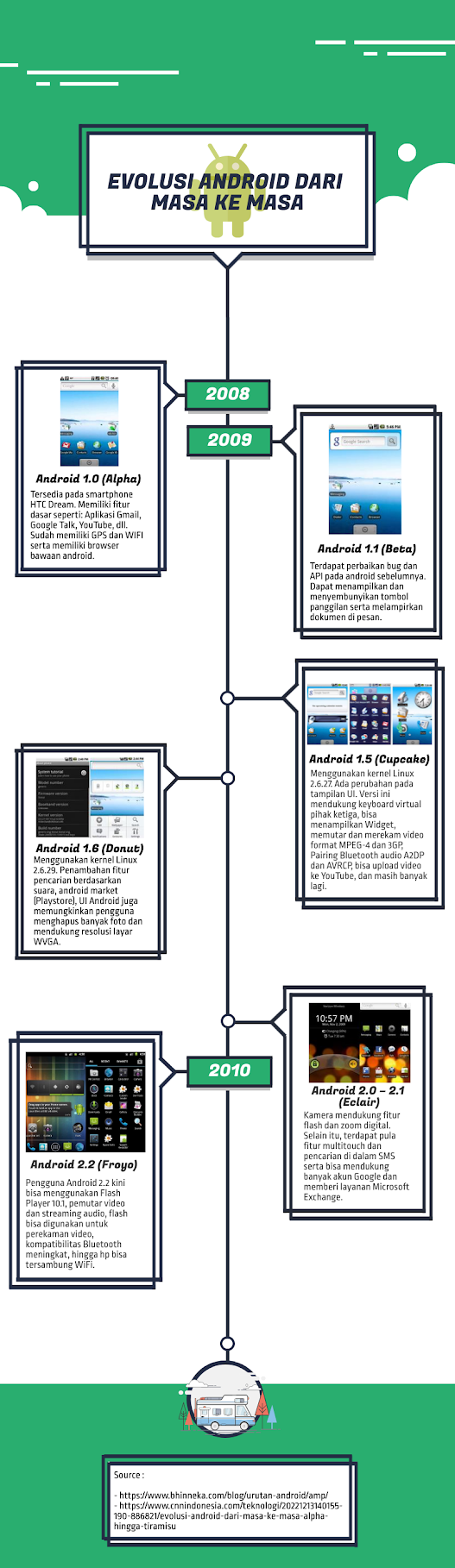
.png)

Comments
Post a Comment